How to Set Up Screen Time Limits on Android Devices: Reclaim Family Time
Welcome to the Digital Battlefield for Screen Time
Hey there, Android-wielding warriors! Do you ever feel like your kids are more attached to their screens than to anything with a pulse? Trust me, you’re not alone. I was just talking to a friend about how her 10-year-old tried sneaking his tablet into the bathroom last week. Classic move, right? The struggle is real! But setting Screen Time Limits on Android can help regain some control, reduce those sneaky moments, and strike a balance.
Let’s face it: we live in a world where screens are practically an extension of ourselves, and as parents, it’s getting harder to strike a balance between technology use and family time. Don’t worry; you’re not alone in trying to put some structure around your child’s screen habits. This guide is your roadmap to setting up screen time limits on Android devices and keeping your family’s tech use healthy and balanced. We’re about to take back control—let’s dive in!

Children looking at a tablet “Time’s Up!” pop-up on screen.
“Screen time limits don’t have to be a battle—set clear boundaries, and kids will learn to manage their own screen habits.”
The Mind-Boggling Screen Time Stats
Before we get into the details of limiting screen time, let’s take a moment to talk numbers. And trust me, these stats are enough to make you rethink how often the kids are glued to their devices—especially when it comes to setting Screen Time Limits on Android! Understanding these figures will help you realize just how crucial it is to create a balanced digital routine for your family.
On average, kids spend a mind-boggling 4–7 hours on their devices daily. That’s more time than many of us spend at work, at the gym, or even sleeping! And here’s the kicker: 50% of teens report feeling addicted to their phones. It’s like their devices have become their very own One Ring—“My precious!”—and trust me, it’s a battle to get them to let go.
Expert Opinions
Dr. Emma Thompson, a leading child psychologist, weighs in:
“Excessive screen time can lead to decreased attention spans, poor sleep, and even social withdrawal. It’s essential for parents to set clear boundaries and encourage healthy tech habits.”
If you’re looking for more insights into managing screen time and promoting healthier digital habits, check out our guide on Digital Wellness for Families: A Parent’s Guide to Tech Balance in 2025.
Why Screen Time Limits Matter (No, Really!)
The Great Sleep Heist
We’ve all seen it: your child getting more screen time than they should, only to be wide awake at bedtime. The problem? Blue light emitted by screens interferes with melatonin production, making it harder for kids to fall asleep. This results in sleep deprivation, which, in turn, can affect academic performance, emotional well-being, and overall health.
Let me give you an example. My son once tried to convince me that watching Minecraft videos was “research” for a history project. Yeah, nice try, buddy! The truth? Excessive screen time makes it harder for kids to wind down.
The Lost Art of Boredom
Boredom isn’t a curse—it’s a fertile ground for creativity! Studies show that kids who experience unstructured time develop better problem-solving skills and creativity. Instead of handing your child a tablet every time they say, “I’m bored,” try giving them some classic boredom-busting tools like puzzles, books, or art supplies. You’ll be amazed at how quickly they learn to entertain themselves without the screen.
Getting Started: Android’s Digital Wellbeing Features
Now, let’s roll up our sleeves and dive into Android’s Digital Wellbeing feature. This powerful tool will become your best friend when it comes to managing screen time. It allows you to track your child’s app usage, set screen time limits on Android, and ensure that their screen habits are more balanced. With this feature, you gain the control you need to create healthier digital habits and maintain a better tech-life balance for your family.
Finding Your New Best Friend
Here’s how you can access the Digital Wellbeing feature on your Android device:
1. Go to Settings on your Android device.
2. Scroll down and tap on Digital Wellbeing & Parental Controls. You can also search for it using the settings search bar.
3. Open the Dashboard, which gives you detailed app usage statistics and the option to set screen time limits.

Digital command canter for managing screen time!
Step-by-Step: Setting Up Daily Limits
Choose Your Battles
Not all apps need to be limited equally. Some apps, like educational ones, might be fine with a bit more screen time, while others—like social media or games—might need stricter limits. Screen time limits on Android allow you to customize restrictions based on the app type, giving you the flexibility to manage each one accordingly. Here’s a starting point:
Setting Time Allowances
Setting time limits is easy with Android’s Digital Wellbeing tool. Here’s how to do it:
1. Open Digital Wellbeing.
2. Tap on the app you want to limit (e.g., Instagram, TikTok, or Fortnite).
3. Select App Timer, and then set a daily limit.
4. Adjust these limits gradually as you see how your child adapts to the changes.
For more tips on setting limits and creating a healthier screen environment, check out our article on Digital Balance Guide: 11 Ways to Mix Online and Offline Family Activities
Bedtime Mode: Because Sleep is Non-Negotiable
If kids were left to their own devices (pun intended), bedtime would be postponed indefinitely. Thankfully, Screen Time Limits on Android, like the Bedtime Mode, ensures they wind down at a reasonable hour without the screen distractions.
Wind Down Features
Bedtime Mode dims the screen, silences notifications, and even converts the screen to grayscale to help your child prepare for sleep. Here’s how to activate it:
1. Open Digital Wellbeing and select Bedtime Mode.
2. Set a realistic schedule for winding down (e.g., 9:00 PM on school nights).
3. Customize features such as Do Not Disturb and Grayscale Display for a more calming experience.
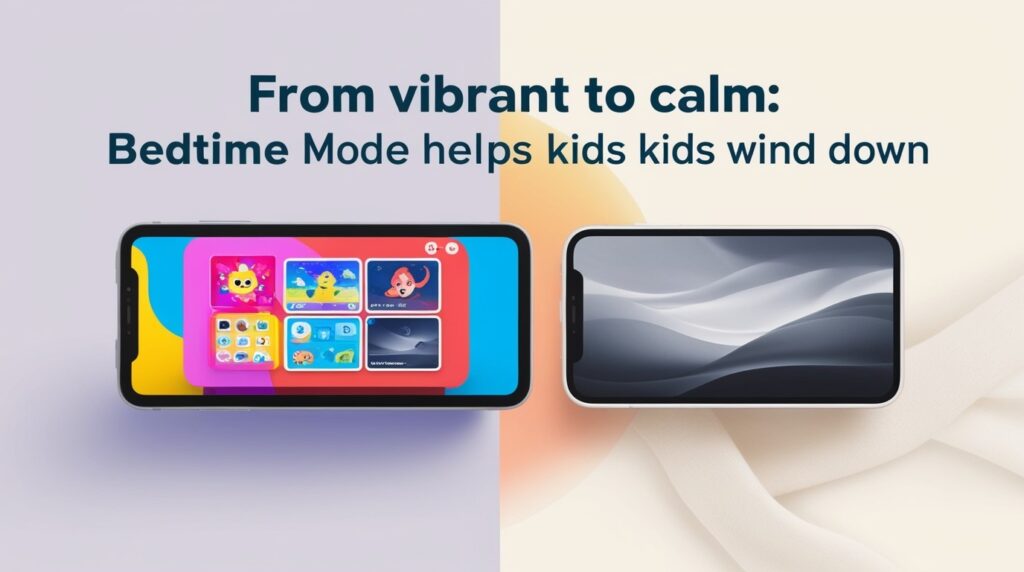
From vibrant to calm: Bedtime Mode helps kids wind down.
YouTube Kids: A Safer Option
For younger children, YouTube Kids is an excellent alternative to the regular YouTube app. It offers curated, age-appropriate content that’s safer and more engaging for younger audiences.
Setting It Up
1. Download the YouTube Kids app from the Google Play Store.
2. Create a profile for your child, including their age.
3. Select the content level: Preschool, Younger, or Older.
4. Optionally, disable the search function to ensure they only access content you’ve approved.
If you’re interested in more resources for kids’ content, don’t miss our article on Top Educational YouTube Channels for Kids by Age Group.
Monitoring and Adjusting: Stay Flexible, Parents!
As your child grows and their interests evolve, it’s important to stay flexible with screen time rules. What worked last year may not be as effective today. That’s why it’s important to have open communication about screen time limits on Android and get your kids involved in the process. By collaborating, you can create a balanced approach that works for everyone, ensuring that technology is used in a healthy and purposeful way.
Open Communication
Sit down with your kids and discuss the rules around screen time. This makes them feel more in control, and it helps them understand why these boundaries are necessary. For older kids and teens, consider drafting a technology contract outlining screen time rules. Not only does this help them understand the boundaries, but it also builds trust. Check out our guide on How to Create a Technology Contract with Your Teen.
Bonus Tips for Success
1. Model Healthy behaviour: As the saying goes, “Do as I say, not as I do” doesn’t always fly. Be a role model by limiting your own screen time during family activities.
2. Encourage Offline Activities: Whether it’s sports, outdoor adventures, or family game night, make sure to provide your kids with opportunities for screen-free fun.
3. Stay Updated: Technology changes fast, and so do screen time challenges. Regularly review and adjust your screen time settings to keep up with new apps and trends.
If you’re ready to take it a step further and find even more tips on balancing screen time, don’t miss our article on Creating a Balanced Digital Diet: A Guide for Parents in 2025.
Wrapping Up: You’ve Got This, Warrior Parent!
By following these steps, you’ll be on your way to helping your kids develop a balanced relationship with their screens. Remember: it’s not about banning technology; it’s about teaching your children how to use it wisely. With Screen Time Limits on Android and these helpful tools, you’ll be slaying the screen time dragons and enjoying more meaningful family moments. You’ve got this, warrior parent!

Unplugged and loving it!
Learn how to balance your financial goals with the demands of parenting in our guide: Parenting and Financial Improvement: How to Manage Your Finances While Raising Kids.
While you’re working on improving your family’s financial future, don’t forget to take care of your mental well-being. Discover effective strategies for managing stress as a parent in our article: Parenting and Stress: How to Manage Your Mental Health While Raising Kids.

