Best Tools for Managing Your Child’s Homework as a Single Parent
Managing Your Child’s Homework as a single parent—while juggling work, chores, and parenting—can feel impossible, but it doesn’t have to be overwhelming. The right tools turn chaos into calm by helping your child stay organized, focused, and motivated, while significantly reducing your stress. When it comes to Managing Your Child’s Homework successfully, small systems create big wins: think homework stations, visual planners, and consistent routines that build confidence and independence.

In this article, we’ll walk you through some of the best tools available for managing your child’s homework. From tracking apps to organisational systems, these tools can make schoolwork more manageable and less stressful for both you and your child.
Summary Table of the Best Tools for Managing Your Child’s Homework
|
Tool Name |
Best For |
Core Features |
Price Range | |
|
1 |
MyHomework Student Planner  |
Homework tracking |
Task list, reminders, calendar view, syncing across multiple devices |
Free (premium options available) |
|
2 |
Google Keep  |
Quick notes and reminders |
Colour-coded notes, voice memos, real-time syncing across devices |
Free |
|
3 |
Cozi Family Organizer  |
Family scheduling and coordination |
Shared calendars, to-do lists, meal planning, shopping lists |
Free (premium options available) |
|
4 |
Trello  |
Organising tasks visually |
Customisable boards, checklists, due dates, visual task tracking |
Free (premium options available) |
|
5 |
Evernote 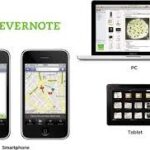 |
Note-taking and homework storage |
Digital notebooks, task management, collaboration features |
Free (premium options available) |
|
6 |
Todoist  |
Task management |
Task lists, subtasks, priorities, syncing with other apps |
Free (premium options available) |
|
7 |
Microsoft OneNote  |
Digital notebook and organiser |
Text, drawings, checklists, multi-device syncing |
Free |
|
8 |
Khan Academy  |
Learning support and practice |
Free educational content, video lessons, quizzes, progress tracking |
Free |
|
9 |
StudyBlue  |
Flashcards and study tools |
Custom flashcards, study guides, performance tracking |
Free (premium options available) |
|
10 |
GoConqr  |
Study resources and collaboration |
Mind maps, flashcards, quizzes, study groups |
Free (premium options available) |
1. MyHomework Student Planner: A Comprehensive Homework Tracker
Best For: Homework tracking
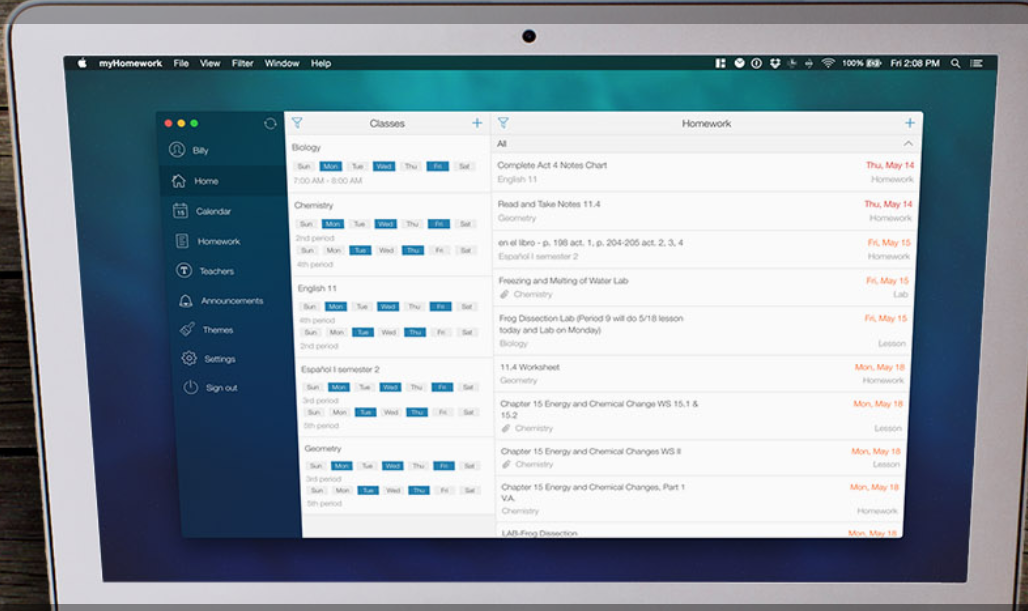
MyHomework helps children track assignments and deadlines.
MyHomework Student Planner is an excellent tool for managing assignments, deadlines, and tests. It provides a clear task list, calendar view, and reminders to ensure your child never misses a due date again.
Why It Works
The app syncs across multiple devices, so both you and your child can see their homework in real time. This can help your child break down homework into smaller, manageable tasks and prevent them from feeling overwhelmed. The calendar view is especially helpful for organising homework and planning ahead.
Example Rewards: By breaking homework into smaller tasks, your child will feel less stressed and more in control, improving their focus and productivity.
2. Google Keep: A Quick and Easy Reminder System
Best For: Quick notes and reminders
Google Keep’s colour-coded notes help your child stay organised and easily access reminders.
Google Keep is a fantastic tool for quick notes and reminders. It’s simple to use, with colour-coded notes and real-time syncing across multiple devices. It’s especially useful for jotting down homework reminders or adding to-do lists.

Why It Works
Google Keep allows your child to take notes on the go, and the syncing feature means they can access their reminders on any device, whether it’s their phone, tablet, or computer. Voice memos are also a great feature for kids who prefer speaking to typing.
Example Rewards: With Google Keep, your child will always know what’s coming up in their schedule, allowing them to plan their homework sessions better.
3. Cozi Family Organizer: Streamlining Family Scheduling
Best For: Family scheduling and coordination

Cozi Family Organizer helps keep everyone in the loop with shared family schedules.
Cozi is a perfect tool for single parents juggling multiple responsibilities. This app allows you to create shared calendars, to-do lists, and meal plans. You can sync your child’s homework schedule with family appointments, ensuring nothing is missed.
Why It Works
Cozi helps streamline communication in a busy household. It’s particularly useful for managing homework alongside other family activities and appointments, reducing the chances of double-booking or missing deadlines.
Example Rewards: By consolidating your child’s homework schedule with family commitments, Cozi helps ensure that your child’s homework is given proper attention without scheduling conflicts.
4. Trello: Organising Tasks Visually
Best For: Organising tasks visually
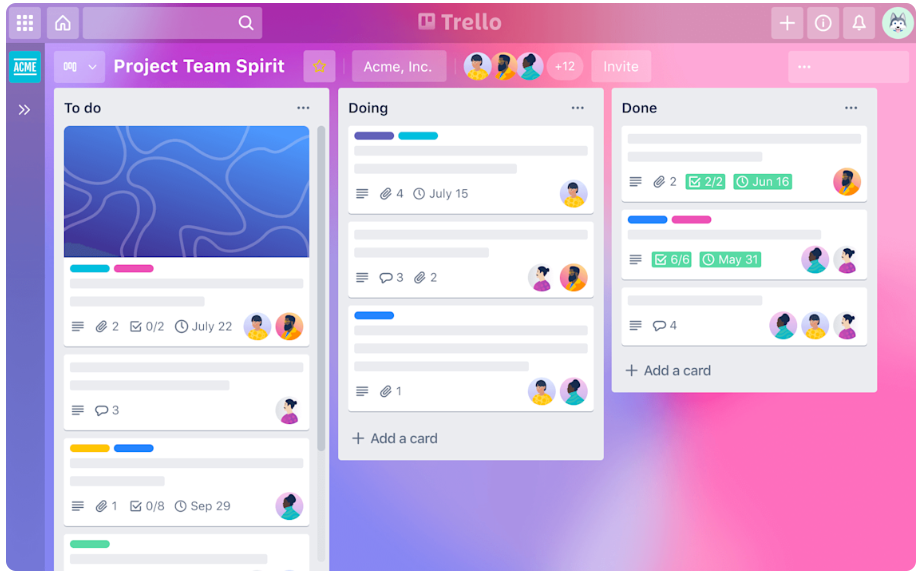
Trello’s visual boards help children stay organised and track progress on their homework.
Trello is a great tool for organising tasks visually. It uses boards, lists, and cards to help children keep track of their homework. You can create boards for each subject and add checklists, due dates, and attachments to stay on top of assignments.
Why It Works
Trello’s visual nature helps children break homework down into smaller steps and stay focused on the task at hand. Parents can also keep track of their child’s progress, making it easy to see what’s been completed and what still needs attention.
Example Rewards: With Trello’s visual task tracking, your child will have a clearer picture of what needs to be done, boosting their organisational skills and reducing overwhelm.
5. Evernote: Digital Note-Taking and Homework Organisation
Best For: Note-taking and homework storage
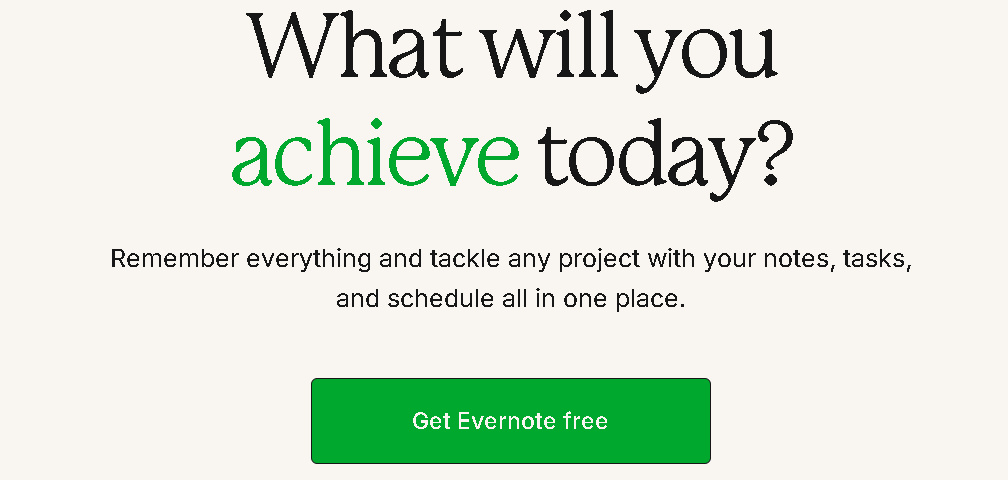
Evernote’s digital notebooks make homework organisation easy and accessible.
Evernote is a fantastic tool for children who need a digital space to store their notes, assignments, and study materials. You can create notebooks for each subject and add attachments, photos, or even audio notes to support your child’s learning process.
Why It Works
Managing Your Child’s Homework effectively begins with the right mindset: this daily task doesn’t have to be overwhelming. By implementing smart tools—like homework tracking apps and visual family organizers—you can create a structured, low-stress system that keeps assignments on track and reduces friction for everyone. The key to Managing Your Child’s Homework successfully lies in consistency, not perfection. These solutions help you stay organized while teaching your child valuable time-management skills they’ll use for life.
Example Rewards: With all their notes in one place, your child can focus on studying without worrying about losing important materials. It’s an excellent way to enhance their homework organisation.
6. Todoist: Simplified Task Management
Best For: Task management
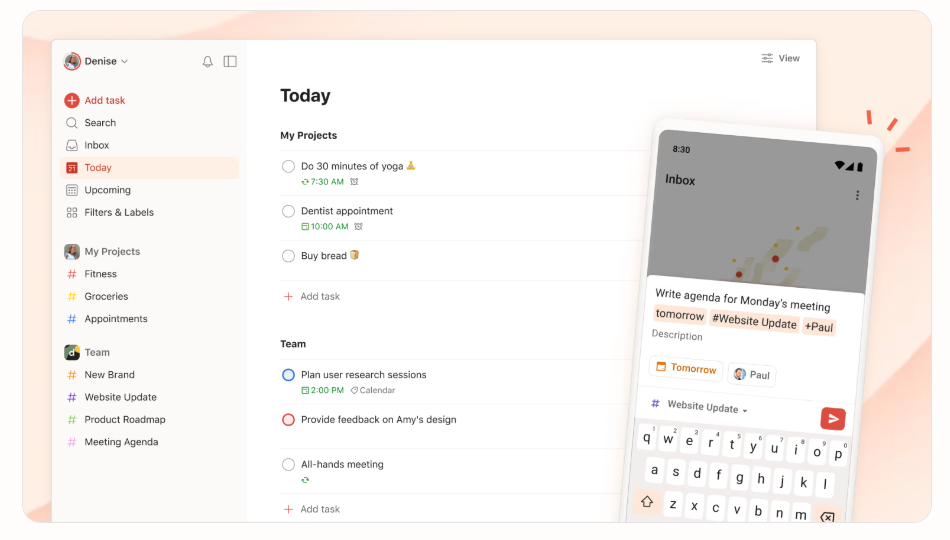
Todoist helps children prioritise and manage homework tasks with ease.
Todoist is a powerful task management app that helps children break their homework into smaller tasks. They can set priorities, create subtasks, and even sync the app with other tools like Google Calendar.
Why It Works
Todoist’s simple design allows your child to focus on completing their homework without feeling overwhelmed. The app helps them organise their work by priorities and deadlines, making it easy to stay on top of assignments.
Example Rewards: By helping your child prioritise tasks, Todoist ensures that they don’t procrastinate and complete their homework on time.
For more insights on managing responsibilities, see How to Balance Work, School, and Family Life as a Single Parent.
7. Microsoft OneNote: Digital Notebook and Organiser
Best For: Digital notebook and organiser
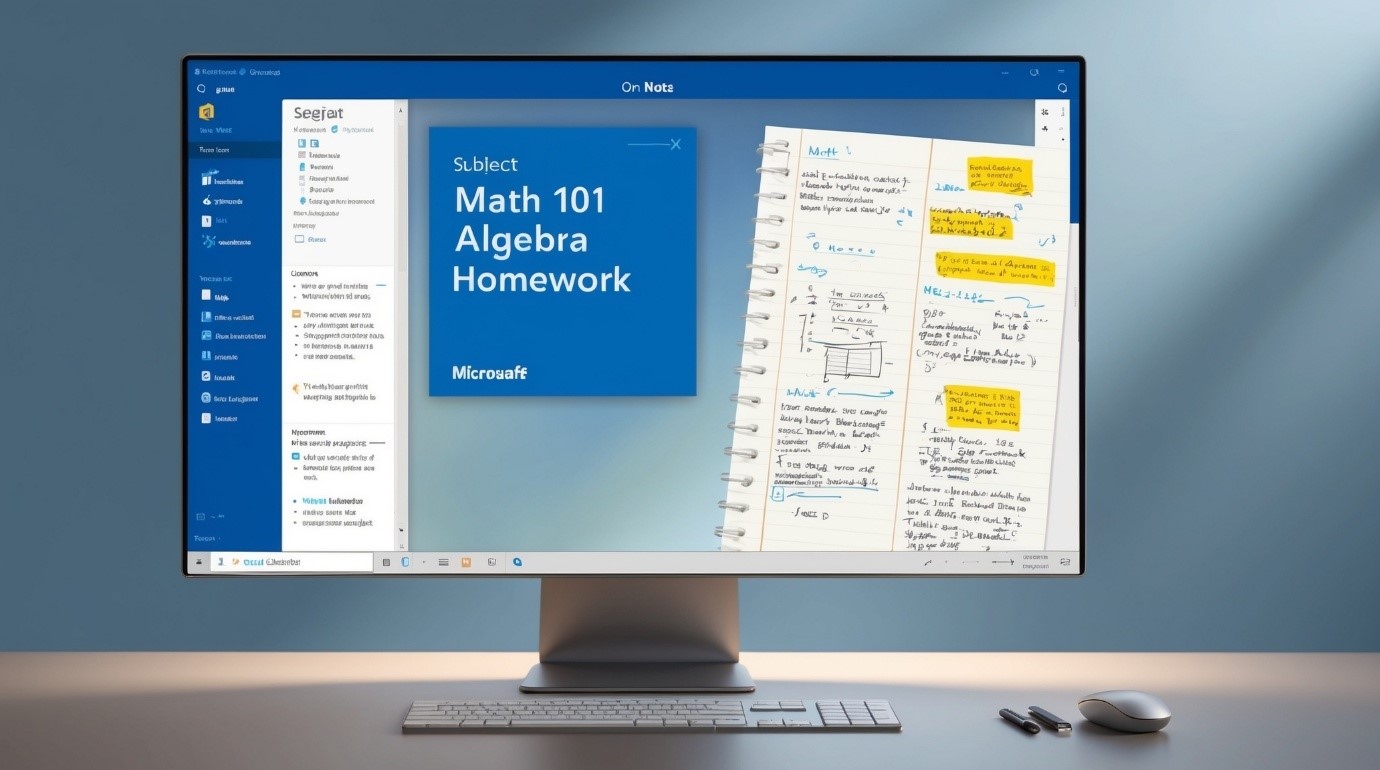
Microsoft OneNote offers a digital notebook for your child to organise homework by subject.
Microsoft OneNote is another excellent option for children who prefer to keep their notes and homework organised digitally. With OneNote, they can create notebooks for each subject and add text, drawings, and checklists.
Why It Works
OneNote is ideal for children who like to combine written work with images or drawings. It syncs across devices, ensuring your child has access to their homework and notes wherever they are.
Example Rewards: OneNote helps your child organise their work in a way that suits their learning style, improving their study habits and reducing homework-related stress.
Conclusion
Managing Your Child’s Homework effectively begins with the right mindset: this daily task doesn’t have to be overwhelming. By implementing smart tools—like homework tracking apps and visual family organizers—you can create a structured, low-stress system that keeps assignments on track and reduces friction for everyone. The key to Managing Your Child’s Homework successfully lies in consistency, not perfection. These solutions help you stay organized while teaching your child valuable time-management skills they’ll use for life.
Integrating these tools into your routine can improve your child’s productivity, build better study habits, and foster a sense of responsibility. Try out some of these tools and watch how they can positively impact your child’s schoolwork.
Related Articles:
How to Set Up Screen Time Limits on Android Devices
Top Educational Coding Games for Kids Ages 8-12 in 2025: Fun Meets Future Skills!
Best Learning Apps for Children of Single Parents

