Navigating the Digital Age: A Parent’s Guide to Protecting Kids’ Eyes and Managing Screen Time
Introduction Managing Screen Time in the Digital Age

Protecting young eyes and promoting healthy screen habits—guiding kids to Managing Screen Time
As we plunge deeper into the digital era, technology has woven itself into the fabric of daily life. From educational tools to entertainment, our kids are surrounded by screens—whether they’re attending school online, gaming, or socializing with friends.
It’s become nearly impossible to imagine life without technology, yet with its increasing role in our children’s lives comes an array of challenges for parents. One of the most pressing concerns today is screen time management—how do we ensure our children benefit from digital engagement while safeguarding their health?
Among the growing concerns is the effect of prolonged screen exposure on children’s eyes. Blue light, which is emitted by digital devices, is linked to eye strain, headaches, and sleep disturbances, and as our kids’ eyes are still developing, they are especially vulnerable.
This guide provides practical strategies to protect your child’s vision, manage their screen time, and ensure their overall digital well-being.
Whether your child is using a tablet for schoolwork, gaming for hours, or simply watching YouTube videos, this article will cover essentials like blue light blocking glasses, tech contracts, and tips to balance digital well-being.
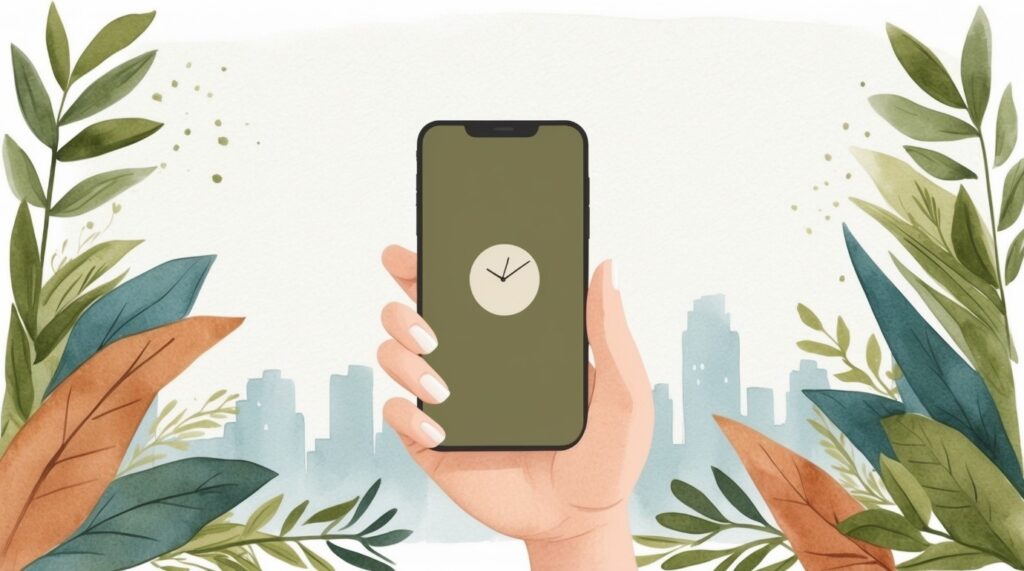
Balancing Screen Time in the Digital Age
Did You Know?
As paediatric optometrist Dr. Emma Thompson states:
“The blue light emitted by digital devices can lead to eye strain, headaches, and even disrupt sleep patterns in children. It’s crucial for parents to take steps to protect their kids’ eyes in this digital age.”
Explore our guide on Parent’s Guide to Digital Learning and Screen Time Management to dive deeper into the scope of this issue.

Teaching children to manage screen time fosters lifelong healthy digital habits.
Part 1: Protecting Your Kids’ Eyes – Blue Light Blocking Glasses
Why Blue Light Is a Concern
If you’ve noticed your child squinting or complaining of headaches after hours of screen use, you’re not alone. Blue light emitted from screens is a major cause of digital eye strain. Symptoms like dryness, fatigue, headaches, blurred vision, and difficulty sleeping are common after prolonged exposure.
The risk is higher for children since their eyes are still developing. Digital screens emit a concentrated amount of blue light that, when experienced over long periods without breaks, contributes to discomfort and potential vision problems.
The Magnificent Five: Top Blue Light Blocking Glasses for Kids
Here are five of the best blue light blocking glasses to protect your child’s eyes:
|
Glasses |
Age Range |
Key Features |
Why They’re Awesome |
|
PixelShield Pro |
3–12 years |
Indestructible frame, adjustable nose pads, superhero themes |
Super-durable for active kids and comes in fun, engaging themes. |
|
NapMaster 3000 |
5–15 years |
Extra blue light filtration, lightweight frame, minimalist design |
Perfect for reducing eye strain before bedtime and improving sleep. |
|
GamerGuard Elite |
8–16 years |
Anti-glare coating, wide viewing angle, sporty design |
Designed for long gaming sessions, helping reduce eye strain during marathon sessions. |
|
FocusFriend |
6–14 years |
Clear lenses, durable spring hinges |
Comfortable all-day wear for studying or gaming. |
|
TinyTech Shields |
2–6 years |
Flexible frame, strap option for a secure fit, animal-themed designs |
Ideal for toddlers who need extra durability and a secure fit. |
Parent Testimonials on Blue Light Glasses
For more strategies, check out our article on Why Screen Time Limits Matter.
Key Considerations Before Purchasing Blue Light Glasses
When choosing blue light blocking glasses for your child:

Stylish and functional glasses are a win-win for kids and parents.
Part 2: Crafting a Digital Peace Treaty – Managing Creen Time Screen Time and Tech Contracts
Why a Technology Contract?
Managing screen time is a balancing act between healthy digital habits and overindulgence. A tech contract helps set clear expectations for device use while fostering accountability.
Dr. Alex Rodriguez, a child psychologist, says:
“A technology contract isn’t about restriction; it’s about teaching digital literacy and responsible use.”
The Great Tech Summit: Key Elements of a Tech Contract
When drafting a tech contract, include:; it’s about teaching digital literacy and responsible use.”
For step-by-step instructions on setting limits, check out Step-by-Step: Setting Up Daily Limits.

Tech-free zones encourage family connection and better habits.
Part 3: Managing Digital Well-being
While tools like blue light glasses are valuable, fostering digital well-being requires a comprehensive approach.
Protecting Against Digital Eye Strain
Explore how devices like kid-safe tablets make technology safer in our article Top 5 Kid-Safe Tablets for Elementary School Children.

Ergonomic setups help reduce the strain of prolonged screen use.
Conclusion: Embrace the Digital Tightrope Walk
Parenting in the digital age is a balancing act between embracing the benefits of technology and protecting children’s health. By implementing strategies like blue light glasses, tech contracts, and healthier habits, you’ll help your kids navigate technology responsibly and Managing Screen Time becomes more effective.
For more tips on screen-free family bonding, visit Balancing Screen Time and Digital Wellness.

